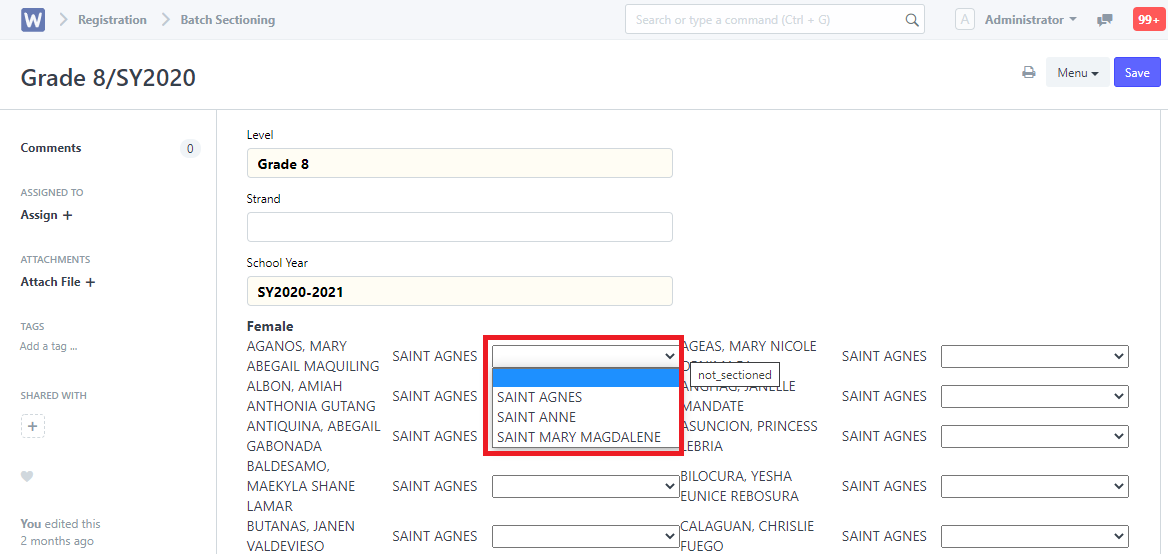Step 1. Click " Sectioning " Icon or Search " Batch Sectioning "
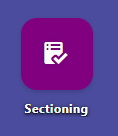
Step 2. Click " New Button " Right side Corner
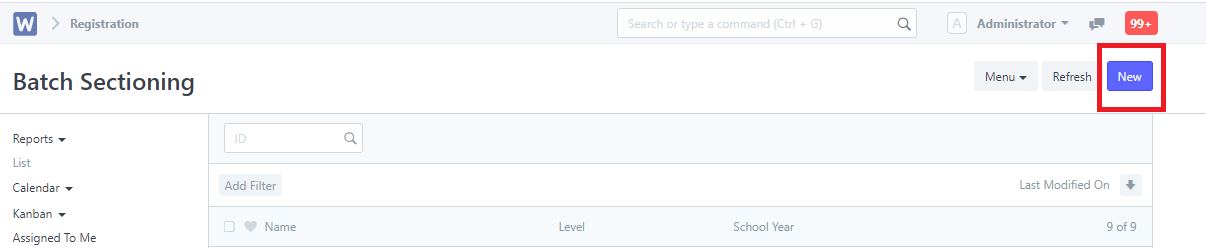
Step 3. Input the Grade Level if SHS please don't forget to put the Strand Then Click Save upper right side corner.
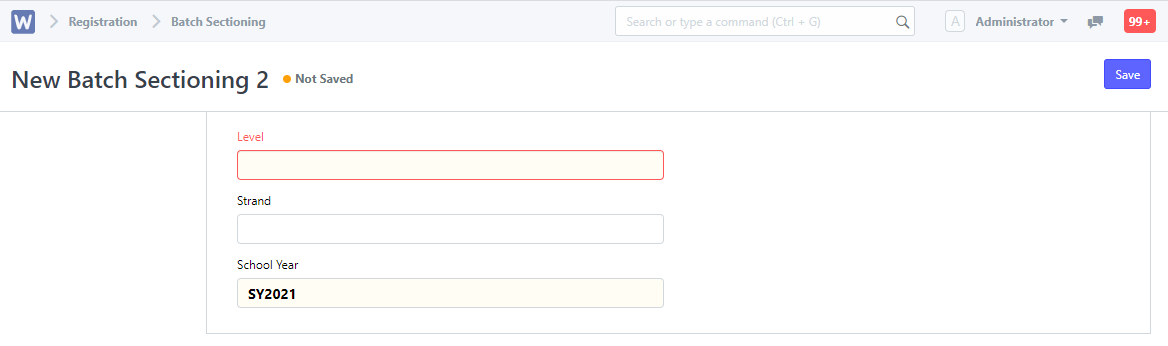
Step 4. Then just click the box or label for the selected section of the student.
After Input sections to all Grade level student don't forget to click Save.