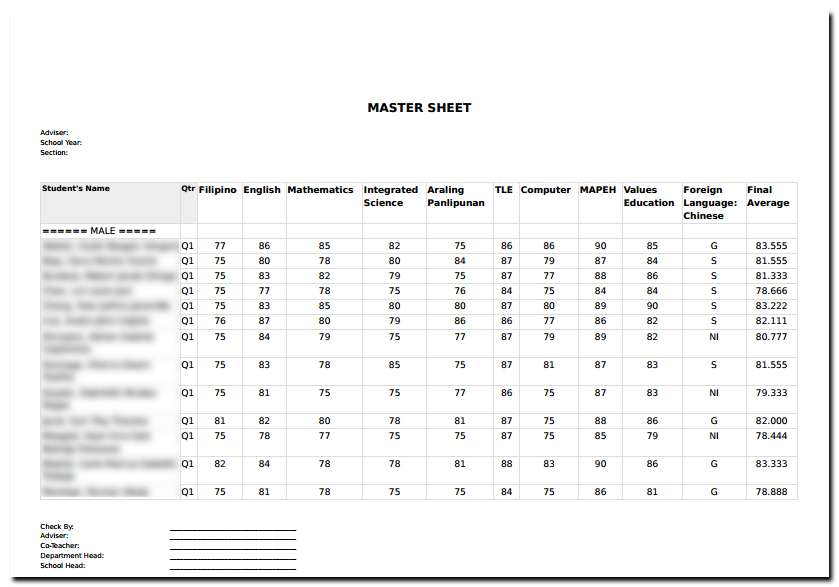- To generate Master Sheets, click on the "Master Sheet" Icon on your Home/Dashboard. (Master Sheet SHS if Senior High School)
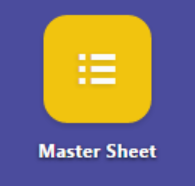
- Type in the name of the Section you want to view. The Adviser Name will automatically display after choosing a section. The table will be populated with data once the section has been chosen.
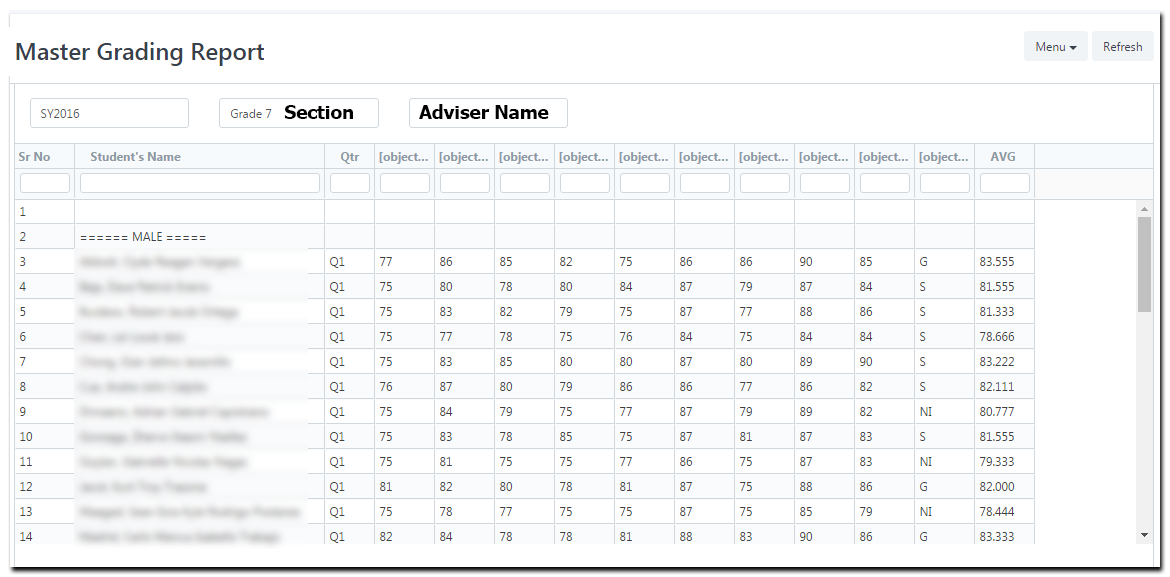
- To print the Master Sheet, click "Menu" _on the upper right corner of the page, a drop down box will appear. Click "PDF" and choose "Landscape"_ for the orientation
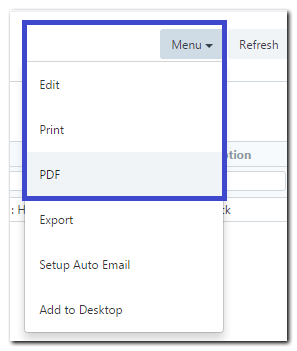
- To print the PDF file, press Control+P on your keyboard, or click on the Printer Icon on the window